Major Link
The Major Link page element creates a specially styled heading and hover-responsive arrow icon to draw attention to important links on your page. Here is an example of a major link to the NCSU homepage:
Visit the NC State Homepage!
To add a major link to your page:
- Make sure you have installed the NC State Shortcodes and Shortcake (Shortcode UI) plugins on your site.
- Follow the steps to add a shortcode to your page. Select Major Link from the options panel.
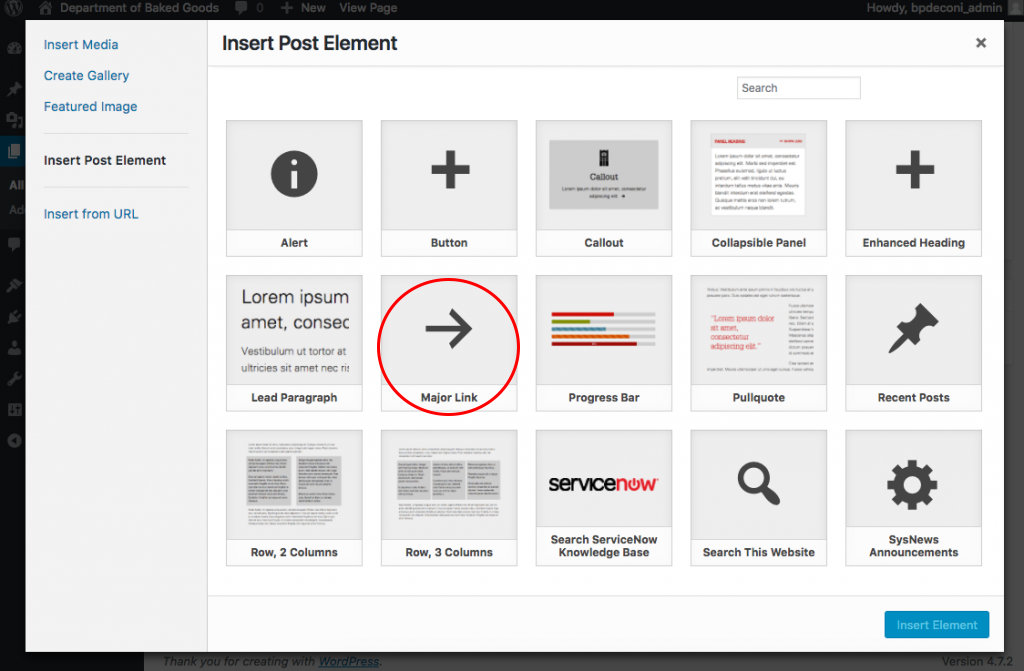 Select Major Link
Select Major Link - Add your text and link destination in the appropriate fields. If you would like your link to open in a new tab, select the New Tab/Window option.
 Customize your link and click Insert Element
Customize your link and click Insert Element - Click the Insert Element button in the lower right hand corner of the panel.