Installing Hillsborough
Hillsborough can be installed on any campus WordPress site in a matter of minutes. You’ll need to have already created your website, either through our hosted WordPress or Free blog environment. For information on how to create a campus WordPress site, visit getontheweb.ncsu.edu.
To install the Hillsborough theme on your site, follow the instructions below.
- Log in to your site. This will take you to your WordPress Dashboard.
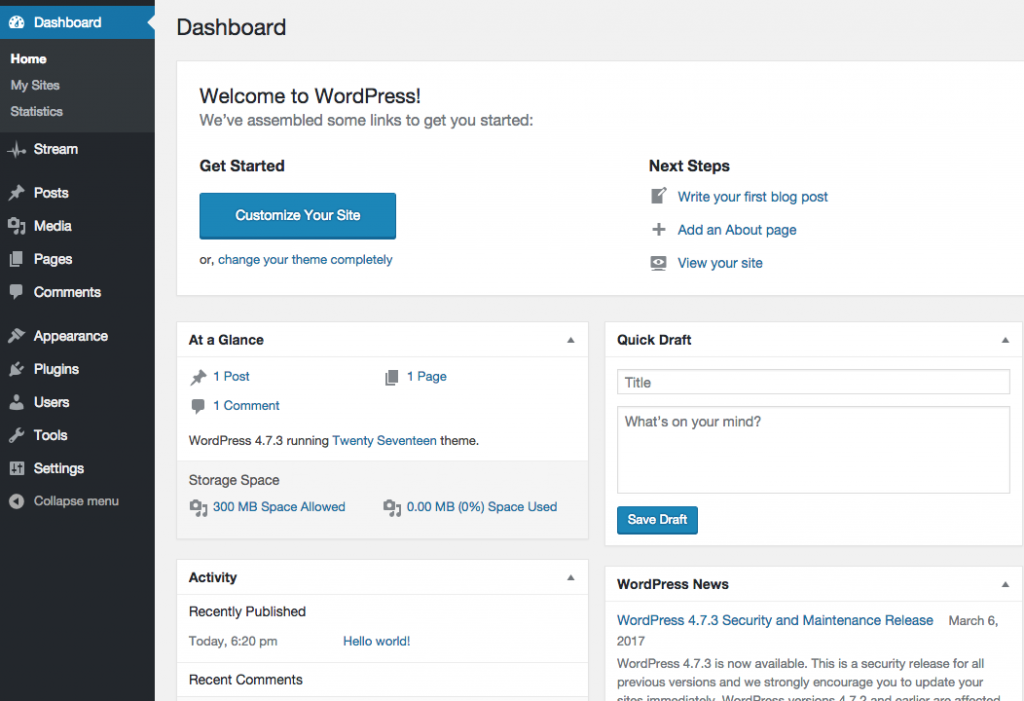 The WordPress Dashboard
The WordPress Dashboard - From the menu on the lefthand side of the screen, select Appearance. Select “Themes” from the drop-down menu that appears.
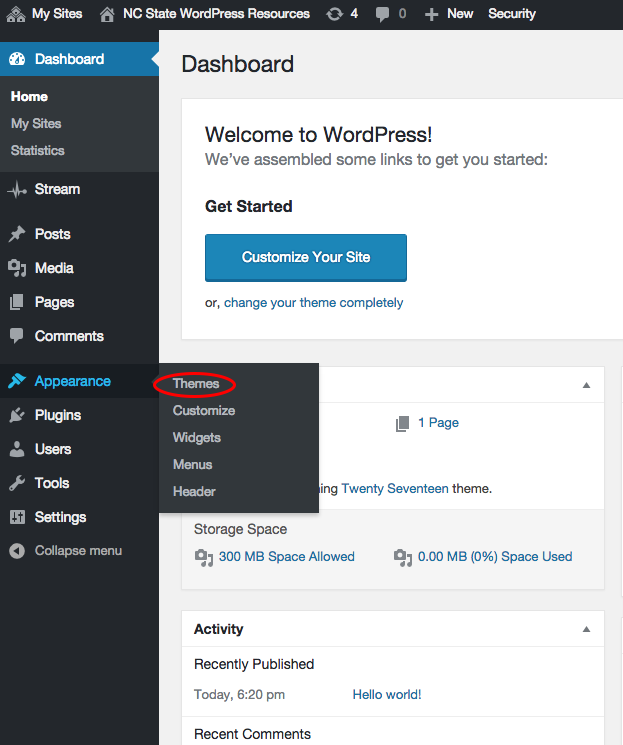 Select “Themes” from the menu
Select “Themes” from the menu - Select “Hillsborough” from the gallery of available themes. A pop-up window will appear.
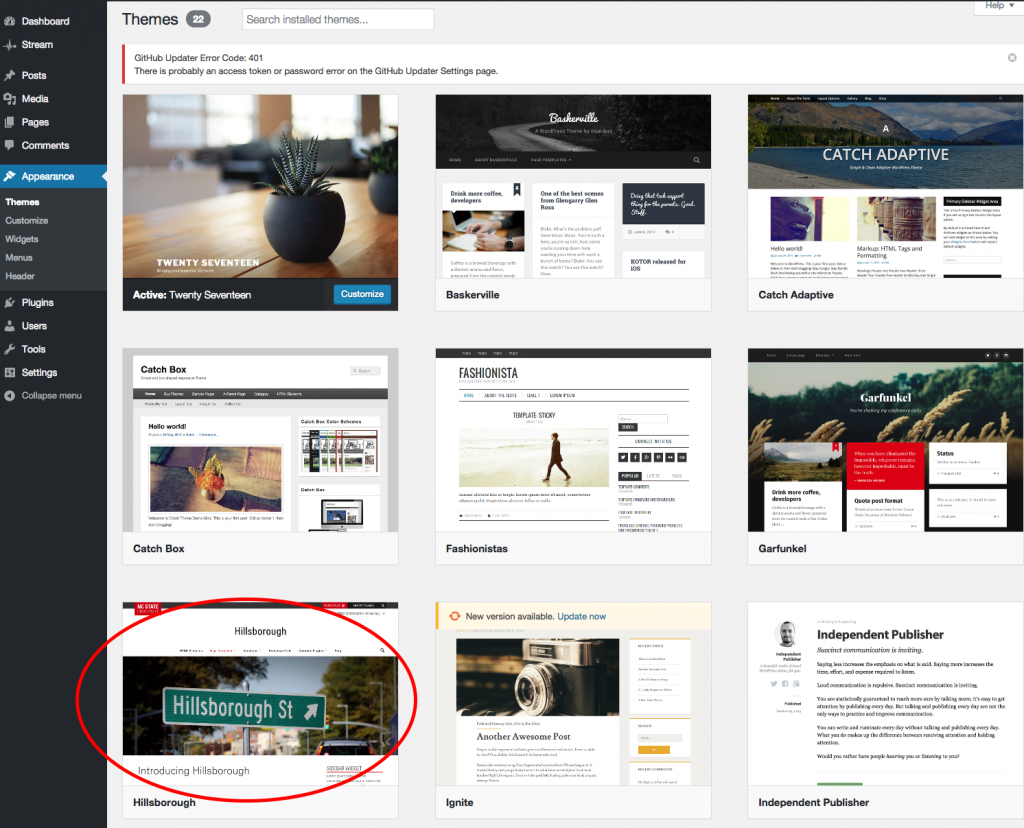 Select “Hillsborough”
Select “Hillsborough” - Click on the “Activate” button at the bottom of the pop-up window. If you would like to preview Hillsborough on your site before activating it, click “Live Preview”.
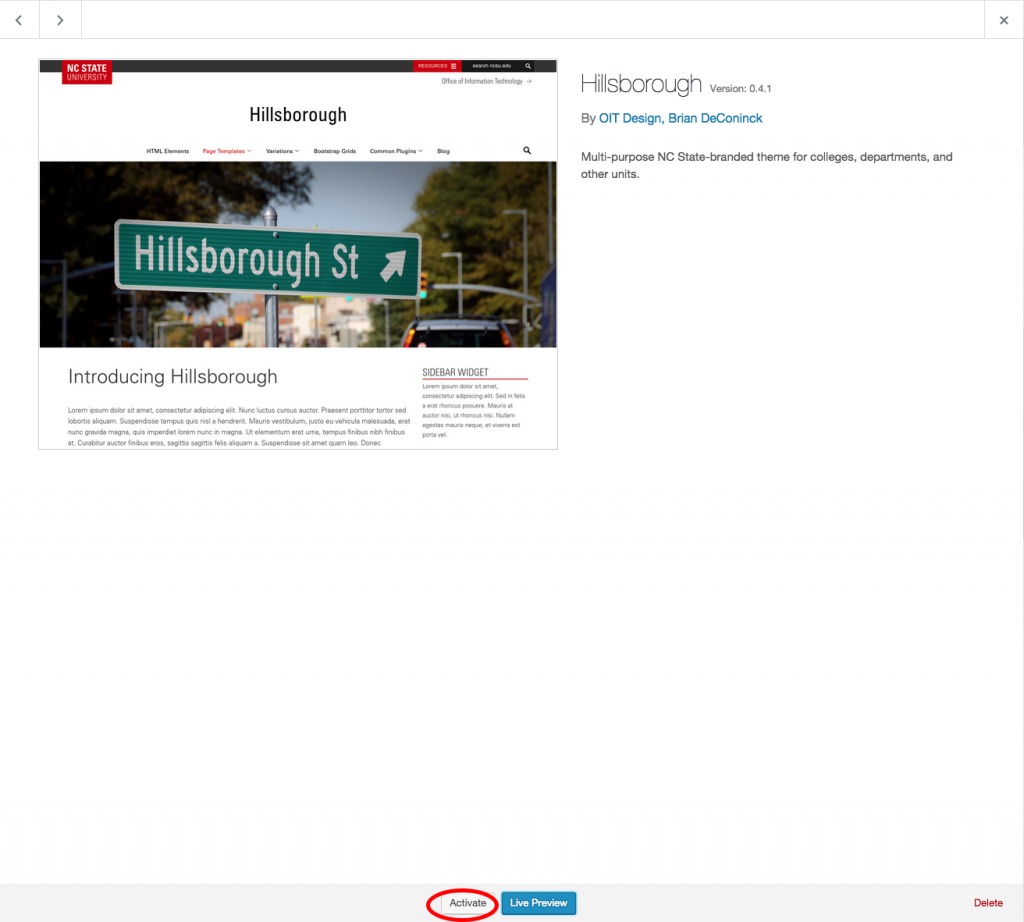 Activate the theme
Activate the theme
Hillsborough is now installed on your site! You’re ready to begin customizing the theme to fit your needs. For more information, visit our Theme Options page.