Lead Paragraph
This is an example of the Lead Paragraph page element . You can create this element using the NC State Shortcodes plugin to draw special attention to the lead paragraph on your page. This page element has been designed to meet university brand and accessibility guidelines. Lead paragraph text uses the Univers Light font and displays at 22.5 pts
To add a Lead Paragraph to your page:
- Make sure you have installed the NC State Shortcodes and Shortcake (Shortcode UI) plugins on your site.
- Follow the steps to add a shortcode to your page. Select Lead Paragraph from the options panel.
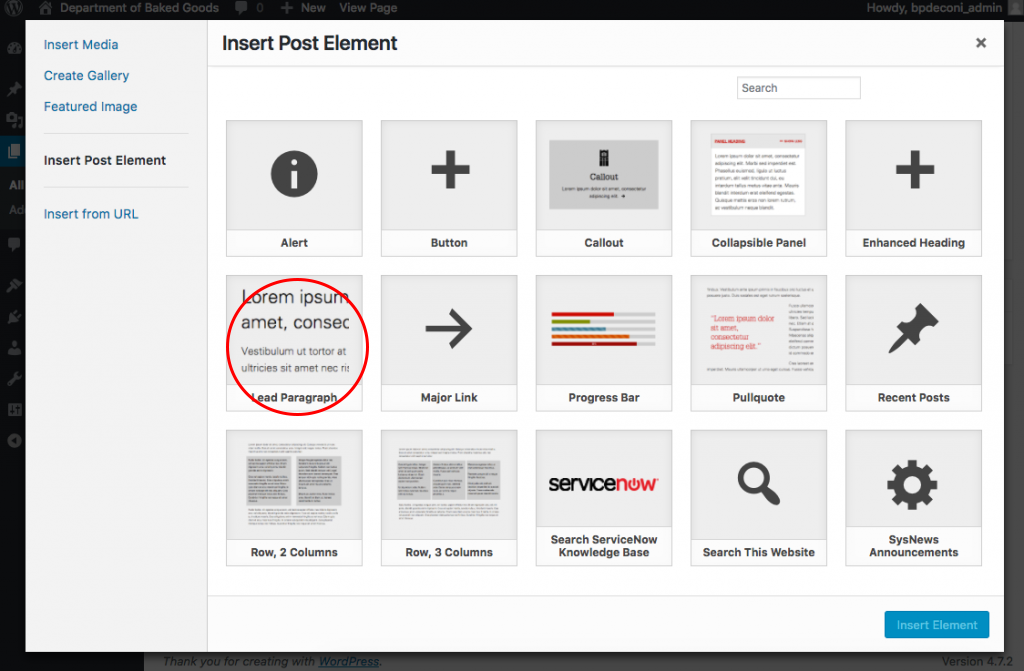 Select Lead Paragraph
Select Lead Paragraph - Enter your text in the Lead Paragraph Text window
- Click the Insert Element Button in the lower right hand corner of the panel.
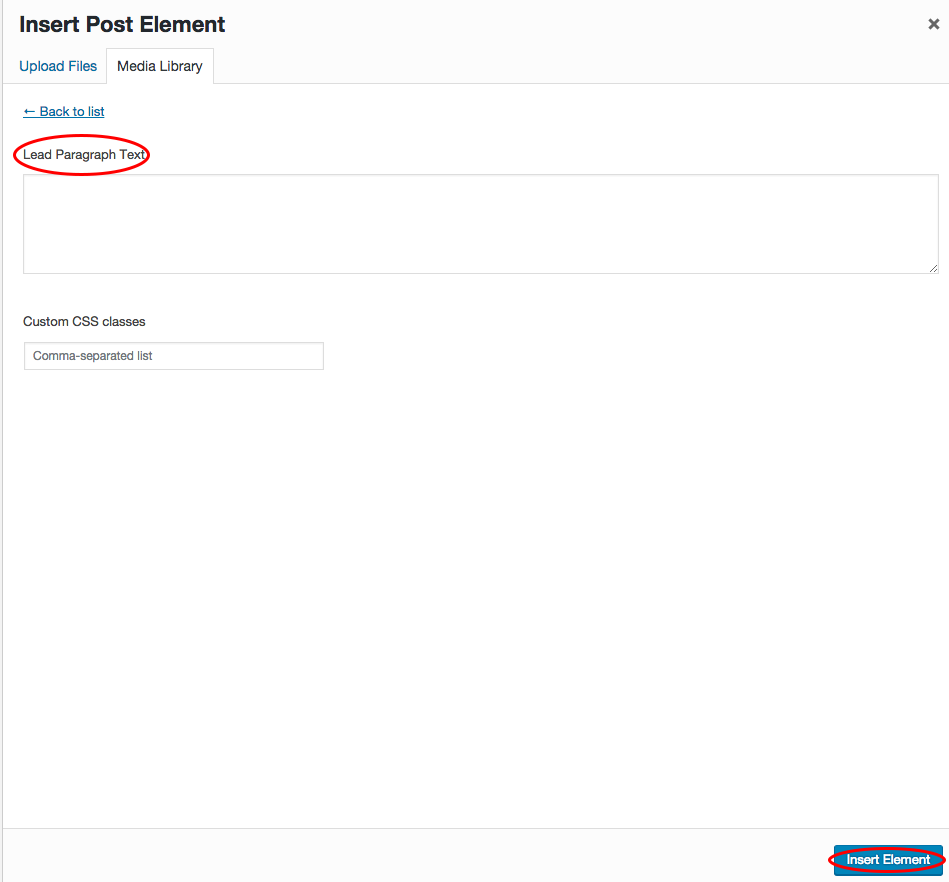 Enter your text and click the Insert Element button
Enter your text and click the Insert Element button