Installing the Shortcodes Plugin
To take full advantage of the NC State Shortcodes Plugin, you must also install the Shortcake User Interface Plugin. You can install both plugins at the same time.
To install the NC State Shortcodes and Shortcake User Interface Plugins:
- From your WordPress Dashboard, select Plugins from the lefthand sidebar menu. Select Add New from the drop-down menu that appears.
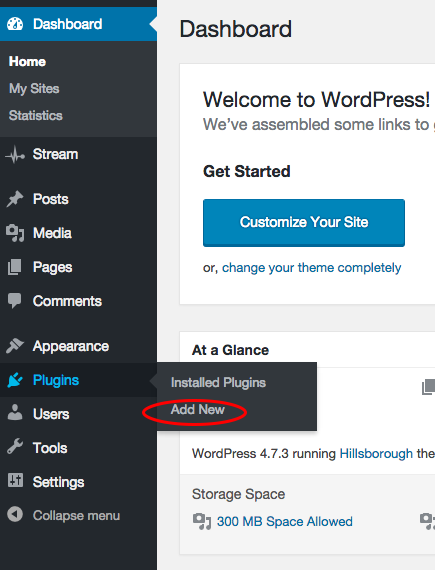 Add New Plugin
Add New Plugin - Locate NC State Shortcodes and Shortcake (Shortcode UI) in the list of available plugins. Click Activate for each plugin.
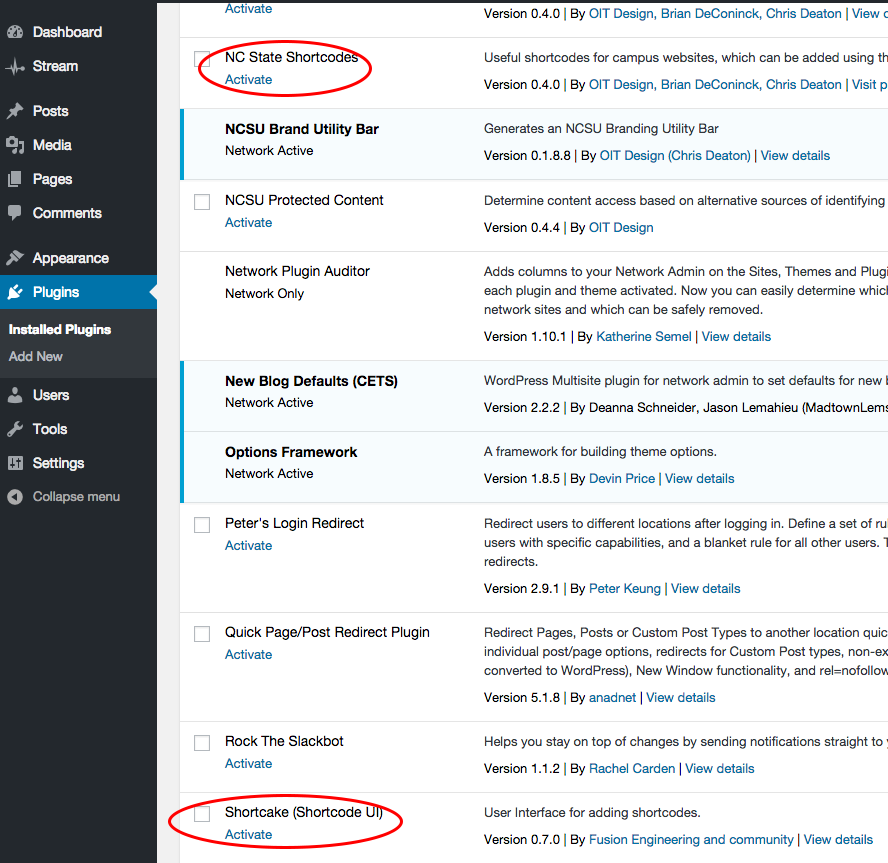 Activate the Plugins
Activate the PluginsYou can now add shortcodes to your pages through the Page Editor