Search This Website
The Search This Website shortcode create a simple search bar on any page that allows users to search for topics in the content on your site.
Search This Website
To add Search This Website to your page:
- Make sure you have installed the NC State Shortcodes and Shortcake (Shortcode UI) plugins on your site.
- Follow the steps to add a shortcode to your page. Select Search this Website from the options panel.
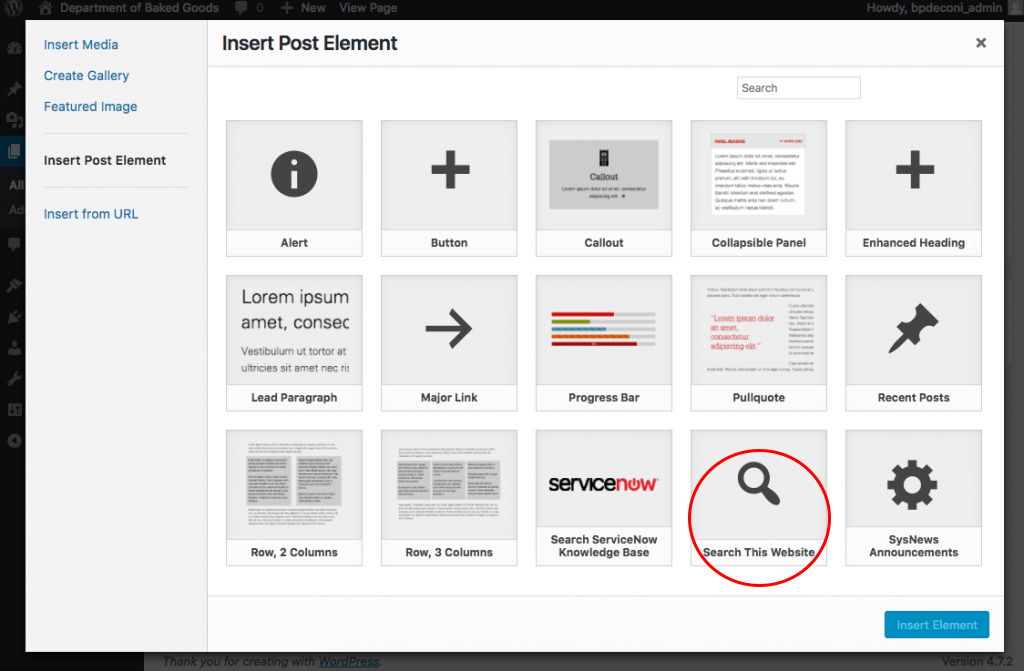 Select Search This Website
Select Search This Website - Click the Insert Element button in the bottom righthand corner of the options panel.
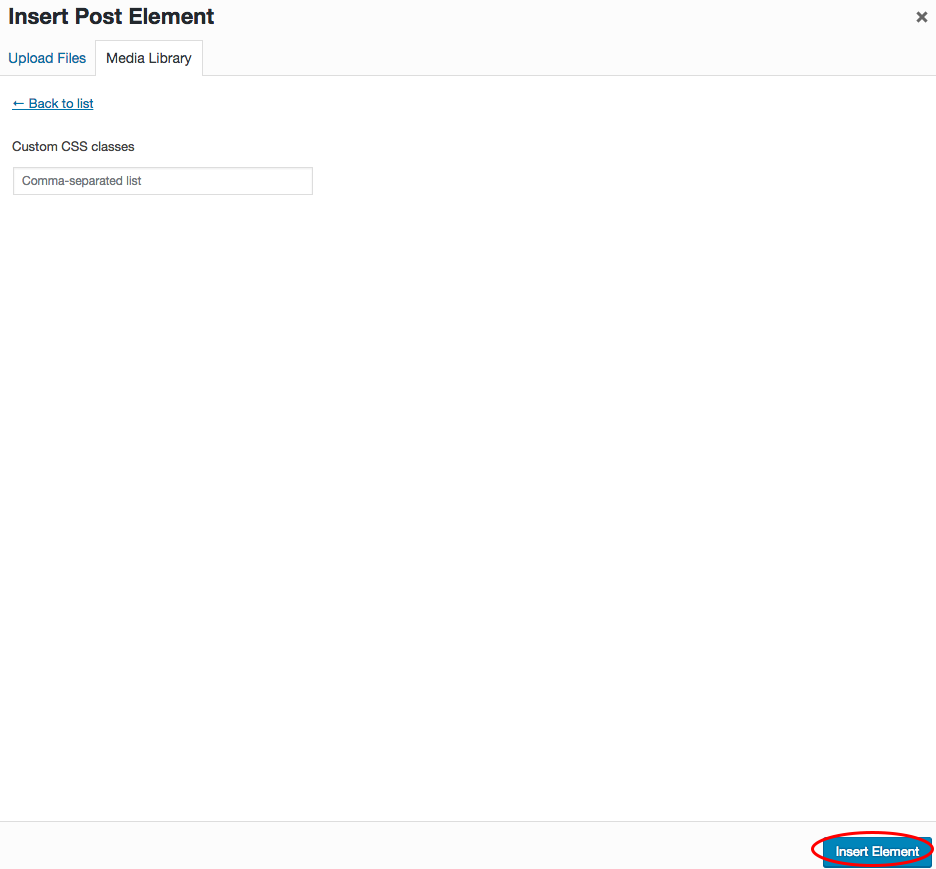 Click Insert Element
Click Insert Element