Pull Quote
The Pull Quote page element is a way to highlight an important section of the text on your page. You can customize the color and alignment of the text in a pull quote. The pull quote also contains a “citation” field that allows you to attribute the quote you are featuring.
Pull quotes are assumed to be visual enhancements only—that is, the text that you’re highlighting with a pull quote already appears somewhere in your normal content.
With that in mind, pull quotes are “hidden” from certain assistive technologies (like screenreaders), so as to avoid confusing users with repeated quotes given out of context. Do not enter any quotes that do not appear elsewhere in your post or page text.
To add a Pull Quote to your page:
- Make sure you have installed the NC State Shortcodes and Shortcake (Shortcode UI) plugins on your site.
- Follow the steps to add a shortcode to your page. Select Pull Quote from the options panel.
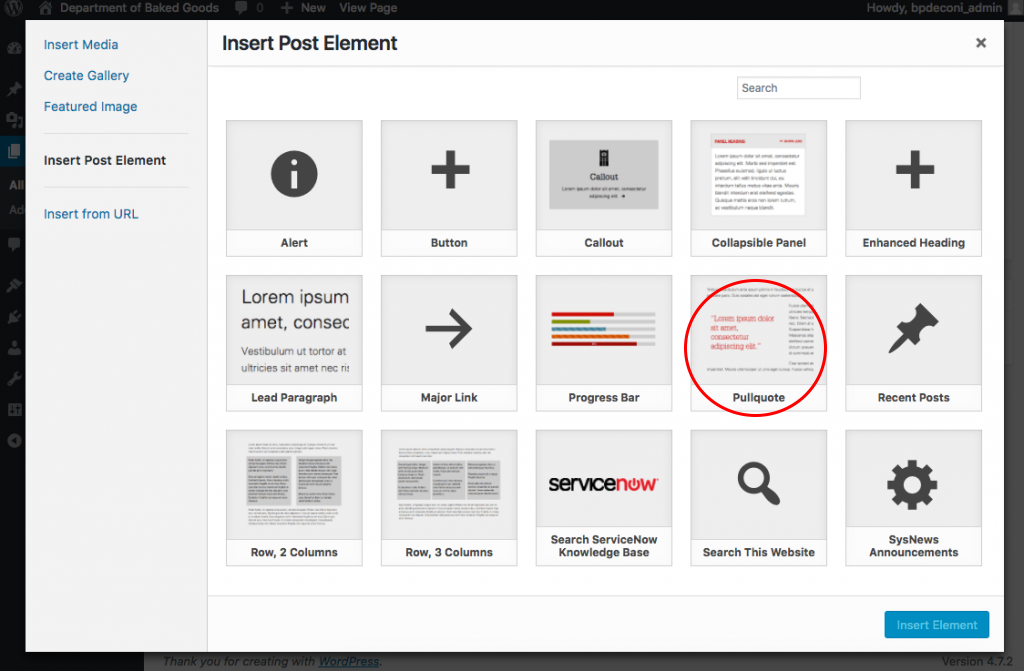 Select Pull Quote
Select Pull Quote - Enter your text (no HTML) in the Quote Body window and customize your pull quote.
- Citation: Enter the name of the person who said the quote. (optional)
- Text Color: Choose a university-brand compliant color for your quote text.
- Alignment: Choose left, center or right side of the page
- Click the Insert Element button in the bottom right hand corner of the pane
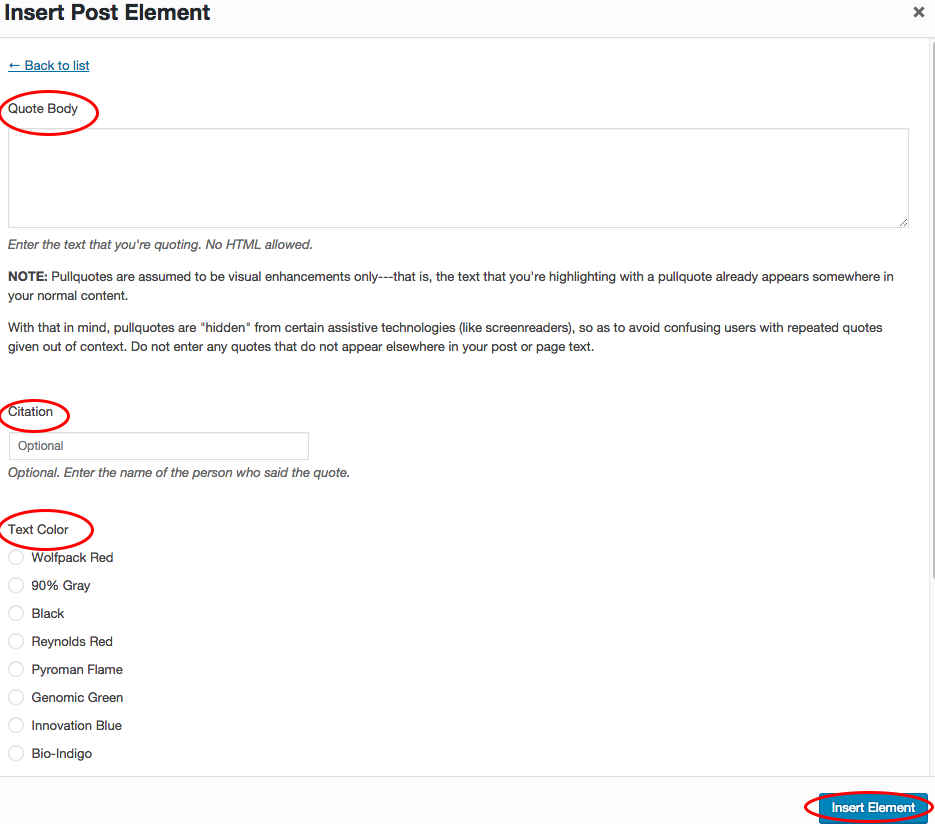 Customize your pull quote
Customize your pull quote
Pull Quote Example
I think when you come to sarin gas, there was no — he was not using the gas on his own people the same way that Ashad [sic] is doing. I mean, there was clearly, I understand your point. Thank you. Thank you. I appreciate that. There was not, in the, he brought them into the Holocaust centers, I understand that. But I’m saying, in the way that Assad used them where he went into towns, dropped them down to innocent—into the middle of towns, it was brought, the use of it. I appreciate the clarification. That was not the intent.