Recent Posts
The Recent Posts shortcode allows you to embed a preview of recent blog posts, web pages or other content types in any page.
To add Recent Posts to your page:
- Make sure you have installed the NC State Shortcodes and Shortcake (Shortcode UI) plugins on your site.
- Follow the steps to add a shortcode to your page. Select Recent Posts from the options panel.
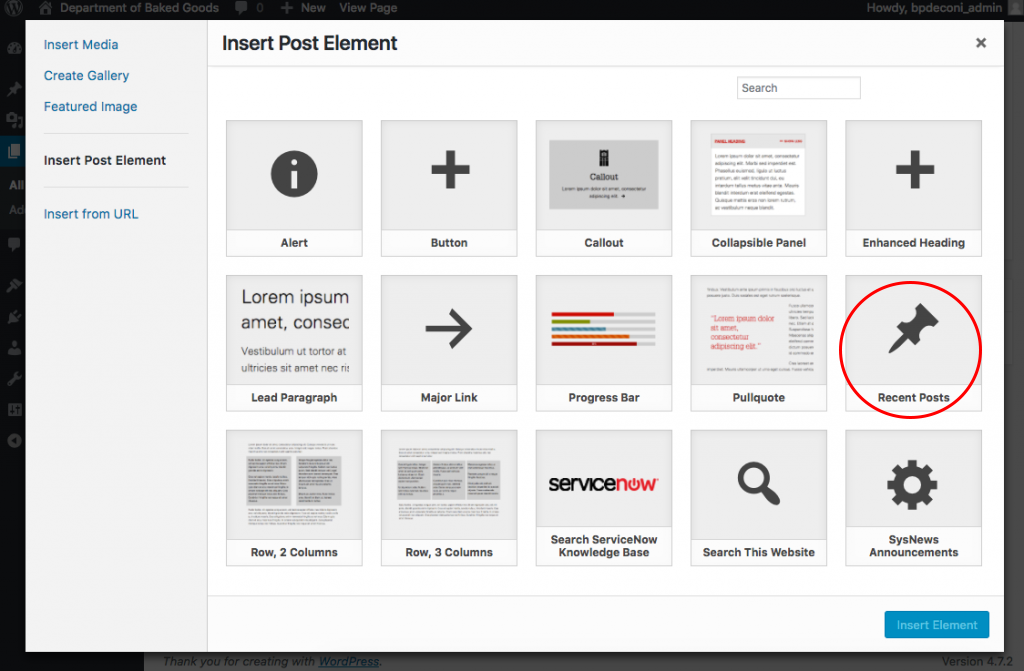 Select Recent Post
Select Recent Post - Customize your shortcode:
- Content type: Select a WordPress content type (post, page, attachment). Some content types may not make sense to embed here, depending on how you use them on your website.
- Number of Posts to Display: Choose how many posts, pages, etc. you would like to display
- Limit Result By Taxonomy Term: Select this option to display posts from a particular category. For example, you may want to only display posts that have been marked "News"
- Order Posts By: Choose whether to order you posts alphabetically or by date published
- Order Direction: Choose "Ascending (a, b, c; oldest date first)" or "Descending (c, b, a; most recent date first)"
- Display Featured Image: This will only display featured images for content types that support featured images.
- Display Post Author: This will only display featured images for content types that support featured images.
- Display Style: Choose grid or list layout.
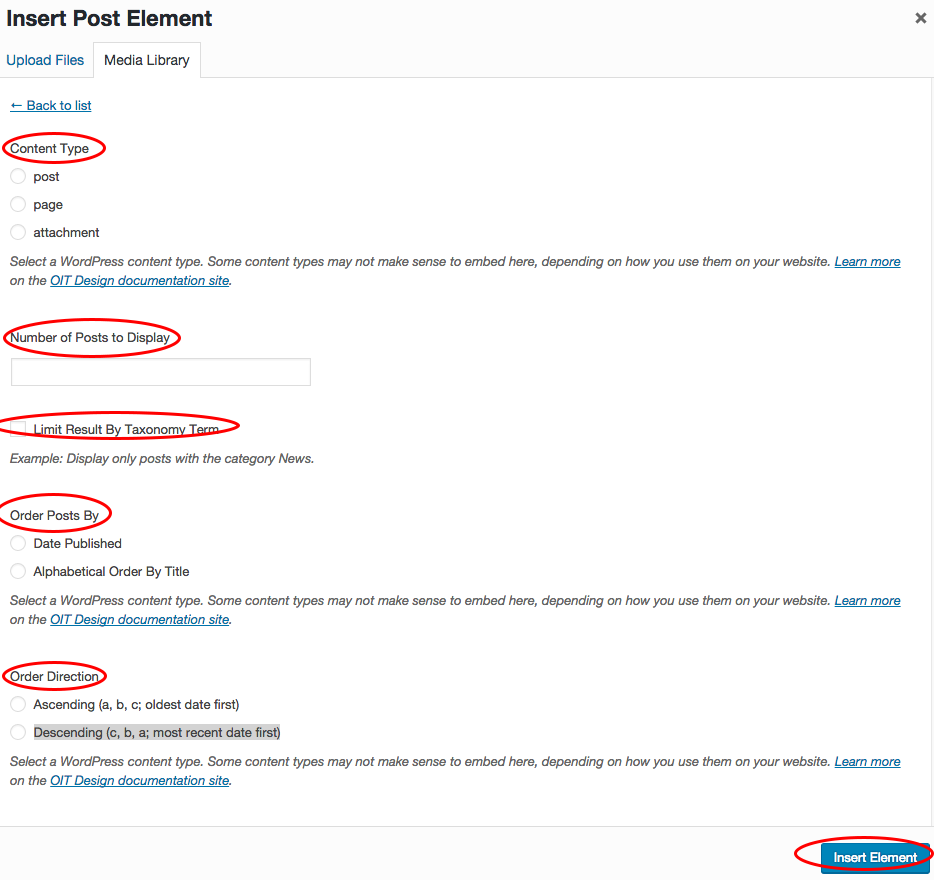 Customize your Posts
Customize your Posts - Click the Insert Element button in the bottom right corner of the window.
Example (Recent Pages)
Landing Page (No title, No sidebar)
Lorem ipsum dolor sit amet, consectetur adipiscing elit. Nunc luctus cursus auctor. Praesent porttitor tortor sed lobortis aliquam. Suspendisse tempus quis nisl a hendrerit. Mauris...
Full Width (No Sidebar)
Lorem ipsum dolor sit amet, consectetur adipiscing elit. Nunc luctus cursus auctor. Praesent porttitor tortor sed lobortis aliquam. Suspendisse tempus quis nisl a hendrerit. Mauris...
Left Sidebar, Hidden Title
Lorem ipsum dolor sit amet, consectetur adipiscing elit. Nunc luctus cursus auctor. Praesent porttitor tortor sed lobortis aliquam. Suspendisse tempus quis nisl a hendrerit. Mauris...